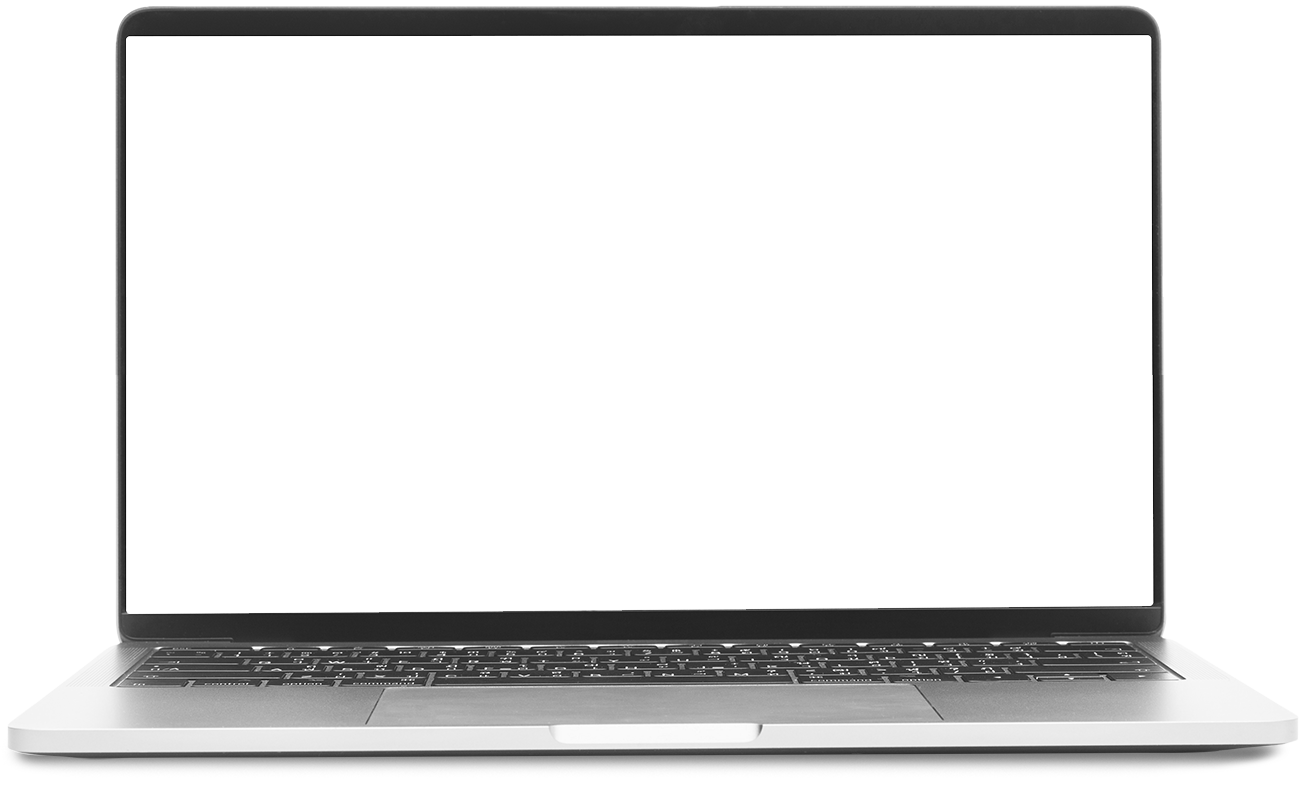
The Innovative GridRabbit Web App allow the user to control a single or multiple devices with the click of a button. It also allow the user to configure rules for one or more devices or even based on groups or types of groups.
All usage data from each device is kept and can be graphed and analyzed in multiple ways.
The App also allows for detailed Room Floor plans to be created and precisely place where each device is located. This really comes handy for when Alexa Voice Control is added and the hotel wants to show which devices can be controlled and the name of the controlled devices.
Below is a few screen shots of the Real-time GridRabbit Web App user interfaces.



The GridRabbit Mobile App allow the user to get a complete overview of the installed devices, their state and sensor data, as well as control each device or multiple devices in real-time.
The icons on the floor or room groups will show the temperature and humidity range, how many thermostats that are Cooling, Heating, Fan only or in standby as well as additional icons showing sensor states (e.g. Door, Window and Motion), Scene States and various other alerts the user have configured e.g. Long running thermostats, rooms with unusual humidity, the amount of devices in Energy Efficiency, as well as if there are anyone in the room at a given time.
The devices themselves will show when they last changed state e.g. On/Off, as well as their current state, how much power they use, temperature and humidity, motion/no motion, open/closed etc